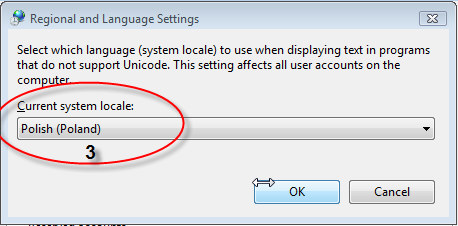| Navigation: Internationalization > ENV File >====== Setting Language for non-Unicode programs to your native language ====== |    |
Windows XP
1.Open Control Panel
(Easiest way - Start > Run - Enter: Control Panel
2.From the Control Panel, Open “Regional and Language Options”
3.Click on the Advanced tab and select your target native language as shown:
To change the Code Page for only one specific program without needing to change the default language, use the AppLocale for Windows XP utility.
This utility allows you to change the codepage for a single non-Unicode application, without affecting all applications in the system.
You can find more information on AppLocale and download the utility from the Microsoft Global Development web site.
Vista
1.Open Control Panel
(Easiest way - Start > Run - Enter: Control Panel
2.From the Control Panel, Open “Regional and Language Options”
3.Click on the Administrative tab and select your target native language as shown: