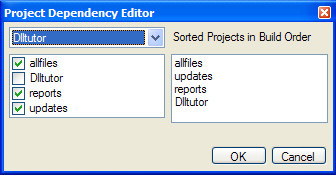project_dependency_editor.htm
The Project Dependency Editor is called from the popup menu of the Solution Node in the Solution Explorer.
The list on the left displays dependencies of the selected project in the drop list above. Check a project to easily add it as a dependency, or uncheck to remove it.
On the right, the build order of all project is displayed. Changing the dependencies in the left list will automatically change the order on the right when needed.
project_dependency_editor.htm.txt · Last modified: 2021/04/15 15:57 by 127.0.0.1