icsharpcode_sharpdevelop_gui_optionpanels_debugoptions.htm
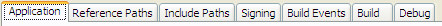 icsharpcode sharpdevelop gui optionpanels debugoptions.htmsoftvelocity clarionnet binding optionpanels buildoptions.htmicsharpcode sharpdevelop gui optionpanels buildevents.htmicsharpcode sharpdevelop gui optionpanels signing.htmsoftvelocity clarionnet binding optionpanels includepaths.htmicsharpcode sharpdevelop gui optionpanels referencepaths.htmsoftvelocity clarionnet binding optionpanels applicationsettings.htm
icsharpcode sharpdevelop gui optionpanels debugoptions.htmsoftvelocity clarionnet binding optionpanels buildoptions.htmicsharpcode sharpdevelop gui optionpanels buildevents.htmicsharpcode sharpdevelop gui optionpanels signing.htmsoftvelocity clarionnet binding optionpanels includepaths.htmicsharpcode sharpdevelop gui optionpanels referencepaths.htmsoftvelocity clarionnet binding optionpanels applicationsettings.htm
The options on this tab control actions when the debugger is called within the IDE. You can control the Start Action and other Start Options.
| Start Action | The debugger can be launched in one of three ways. Start Project loads the debugger with the current active project. Start external program will launch an external program specified when the debugger is launched, or select the Start browser in URL so you can start a specific web page when the debugger is started. |
| Start Options | Optionally specify Command line arguments that will be used for the specific start action selected. You can also specify a Working directory as the debugger is launched. |
icsharpcode_sharpdevelop_gui_optionpanels_debugoptions.htm.txt · Last modified: 2021/04/15 15:57 by 127.0.0.1



