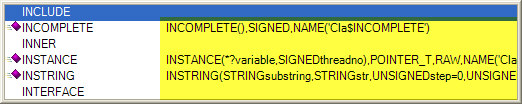| Navigation: Development Environment (IDE) > General Setup and Navigation > Configuration Options > Text Editor >====== Clarion specific options - Clarion for Windows ====== |    |
Code Completion Options
Add code snippets to code completion and word completion lists
Check this option to place the IDE Code Snippets into the code and word completion lists.
Display declaration information in code completion list
Check this option to display the full declaration of the code statement, highlighted below:
There are also two resizing options available for the code completion window. Specify the Number of rows in the completion list to show, and also you have the option to Remember completion list width.
Complete options:
Keywords, Clarion attributes, and built-in data
Designate how to complete, either in upper case or lower case.
Other names
Designate how to complete all other names that are not keywords, attributes, or built-ins. Select from As declared. upper case or lower case.
Auto Insertion options:
Insert line continuation character after enter is pressed
When this option is active, a line continuation character will automatically be added on enter if the last character on the line does not meet the criteria entered below.
Exclude Characters
By default, line continuation characters are not inserted if the last character in the line is a letter, digit, or one of the characters entered as shown.