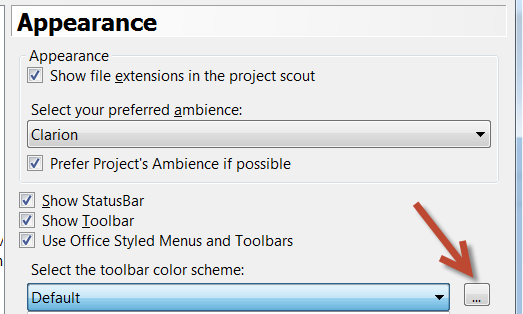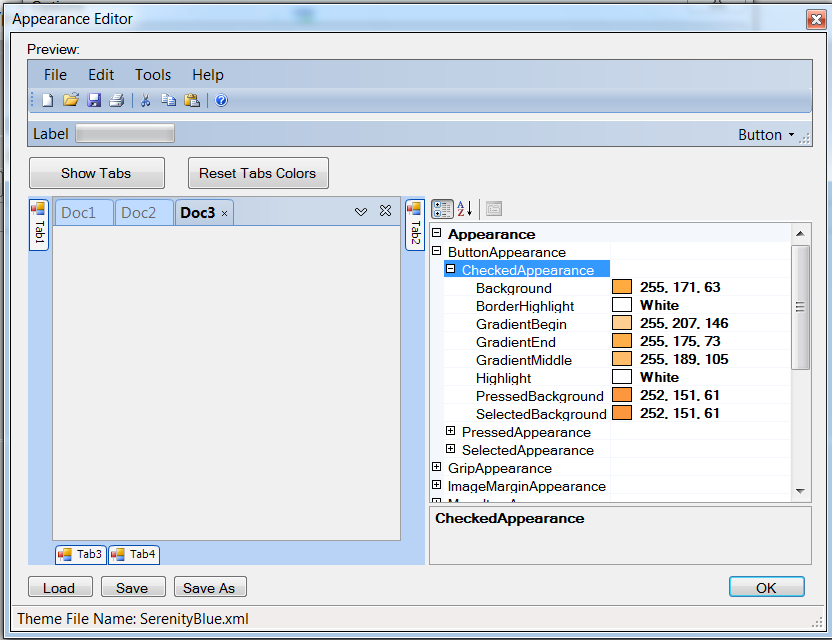| Navigation: Development Environment (IDE) > General Setup and Navigation > Configuration Options > General > Appearance >Appearance Editor |    |
You can fine-tune many aspects of the current theme, or define a new theme using the Appearance Editor which is accessed from the ellipsis button next to the color theme dropdown
Appearance Editor