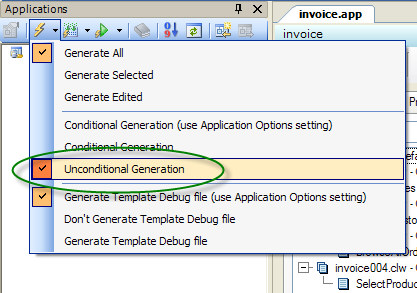| Navigation: How To's and Troubleshooting > How to… >====== Unconditional Generation ====== |    |
Setting your application to generate all source files unconditionally is a good idea from time to time to make sure that all source is in sync and is up to date. Unconditional generation also has the effect of refreshing the Solution Explorer and removing modules that are no longer part of the application.
There are two ways to turn on Unconditional Generation.
From the Application Options (Tools > Application Options ' note that your application needs to be closed)
The setting above is now permanent for all applications from this point. A better way to make Unconditional Generation more flexible is to use the Applications Pad.
From the Applications Pad (View > Applications):
Using this method, you can easily control it for all applications or just the applications that you have selected.