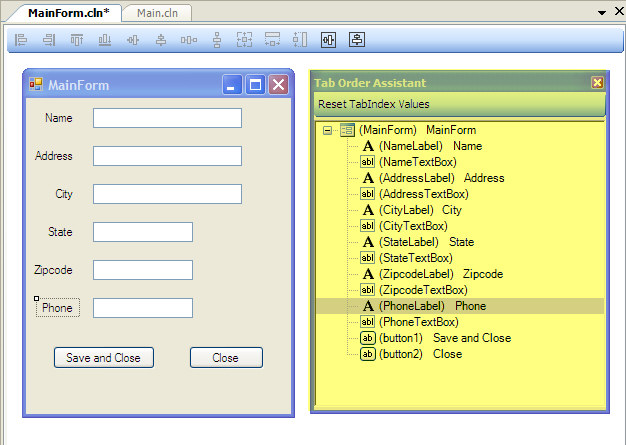| Navigation: Clarion.Net (Clarion#) > Clarion# IDE Tools > Clarion.NET Designers > Tab Order Assistant >====== Tab Order Assistant ====== |    |
The Tab Order Assistant is available for any Clarion Win32, Clarion#, C#, or VB.NET project.
Its purpose is to allow easy changes to any control's TabIndex, Name and Text properties.
In the Property Sheet (shown on the far right above), the TabIndex property controls the order that controls are selected. In the Tab Order Assistant, controls in the list are ordered by the TabIndex sequence.
The Use property (in parenthesis) identifies the USE attribute in each control, and the control type is listed in CAPS..
Open the Tab Order Assistant Pad at any time by pressing the F9 Key, or by selecting View > Tab Order Assistant from the IDE Main Menu.
You can select a target control, and then use the toolbar buttons to move a control up or down, move to first, or move to the last position.
The Tab Order Assistant also offers two display options. The standard display is by source code order, where the controls appear in the order that they appear in the target structure. You can also use the button (circled in RED above) to display controls in their Z order. The Z Order display is useful when you have a lot of controls on top of each other, and some are enabled or disabled at runtime due to a specific program condition.