softvelocity_clarionnet_binding_optionpanels_applicationsettings.htm
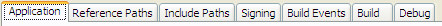 icsharpcode sharpdevelop gui optionpanels debugoptions.htmsoftvelocity clarionnet binding optionpanels buildoptions.htmicsharpcode sharpdevelop gui optionpanels buildevents.htmicsharpcode sharpdevelop gui optionpanels signing.htmsoftvelocity clarionnet binding optionpanels includepaths.htmicsharpcode sharpdevelop gui optionpanels referencepaths.htmsoftvelocity clarionnet binding optionpanels applicationsettings.htm
icsharpcode sharpdevelop gui optionpanels debugoptions.htmsoftvelocity clarionnet binding optionpanels buildoptions.htmicsharpcode sharpdevelop gui optionpanels buildevents.htmicsharpcode sharpdevelop gui optionpanels signing.htmsoftvelocity clarionnet binding optionpanels includepaths.htmicsharpcode sharpdevelop gui optionpanels referencepaths.htmsoftvelocity clarionnet binding optionpanels applicationsettings.htm
| Assembly Name | Enter a string constant that specifies the target assembly's Name and Location. The Project System will list the description next to the Project name in the Project View tree list. |
| Output Type | Specify the type of executable file: choose Windows Application (EXE), Console Application (EXE), Class Library (DLL), or .NET Module (.netmodule) from the Target Type drop down list.Note: The Assembly Name and Output Type are used to generate value that is presented in the Output Name. |
| Root Namespace | Specify an optional root namespace that the assembly is a part of. If the assembly is not associated with a root namespace, the root namespace and assembly name are the same. |
| Application icon | By inserting .ICO files after the Application icon item, you can link the icons into your executable so they do not have to be shipped separately. |
| W32 Resource File | Enter an optional W32 Resource File, which can be used to contain version or bitmap (icon) information that would help identify your application in the Windows Explorer. These files are created with the Microsoft Resource Compiler. |
| Clarion# Exception Handler | Activates the Clarion# Exception Handler. Use this if you wish exceptions to be handled with a more friendly exception interface instead of using the .NET exception handler. |
| Suppress references to the default assemblies | Suppresses the references to the SoftVelocity.Clarion assembly. This may be useful if you are writing a specific utility that just uses the .NET Framework classes. |
| Project Information | Displays the Project folder, Project file and Output name. These items are read-only,and vary based on the above settings.. |
softvelocity_clarionnet_binding_optionpanels_applicationsettings.htm.txt · Last modified: 2021/04/15 15:57 by 127.0.0.1



