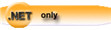| Navigation: Project System > Project Properties - Clarion.NET(Clarion#) >====== Project Options - Clarion.NET ====== |    |
The simplest Clarion# project consists of a solution file (*.SLN) and a project information file (*.CNPRJ).
To access the Project Options dialog, RIGHT-CLICK on the project name in the Projects View, and select the Properties menu item. The Project Options shown here are applicable to WinForm and Windows Mobile applications only. Click here to access ASP.NET Project Options.
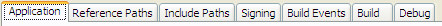 icsharpcode sharpdevelop gui optionpanels debugoptions.htmsoftvelocity clarionnet binding optionpanels buildoptions.htmicsharpcode sharpdevelop gui optionpanels buildevents.htmicsharpcode sharpdevelop gui optionpanels signing.htmsoftvelocity clarionnet binding optionpanels includepaths.htmicsharpcode sharpdevelop gui optionpanels referencepaths.htmsoftvelocity clarionnet binding optionpanels applicationsettings.htm
icsharpcode sharpdevelop gui optionpanels debugoptions.htmsoftvelocity clarionnet binding optionpanels buildoptions.htmicsharpcode sharpdevelop gui optionpanels buildevents.htmicsharpcode sharpdevelop gui optionpanels signing.htmsoftvelocity clarionnet binding optionpanels includepaths.htmicsharpcode sharpdevelop gui optionpanels referencepaths.htmsoftvelocity clarionnet binding optionpanels applicationsettings.htm
Click on the TABS above to jump to that target project area.
This dialog and associated sub-tabs allow you to set compile options for the project, or its components. The options vary according to the item selected in the Project Tree dialog at the time you press the Properties button.
When you select a “folder level” item (such the project itself), the Project Properties dialog appears. This allows you to set compile options for the project.
Throughout the project settings you will notice the following button:
This button allows you you choose in selected areas where a setting is stored. Configuration-specific means the setting can have a different value in each configuration (Debug/Release). Platform-specific means the setting can have a different value on each platform (target O/S). You can also choose to store the setting in the .user-file instead of the project file, so that every developer can use a different value without getting conflicts in source control systems.
By default, all settingsare project specific.
The Project Properties dialog contains the following options.
| Configuration | Specify which Project configuration options you wish to set. Select Build or Release from the drop list provided. To change the Build target, use the Build/Set Configuration menu option. |
| Platform | Current default is AnyCPU. |