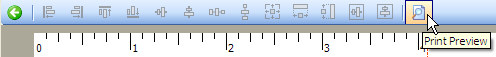preview_print_details_dialog.htm
To preview a report in the Report Designer, press the Print Preview button from the Designer toolbar as shown below:
This allows you to choose a report section to preview.
Because you can nest many sections of various types within a single report, you have to select a section before actually previewing it. This way, the Report Designer knows what parts you want to compose on the screen.
Select a section from the Details list, then press the Add button to move it to the Selected Details list. Press the OK button to preview.
preview_print_details_dialog.htm.txt · Last modified: 2021/04/15 15:57 by 127.0.0.1