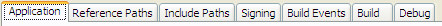 icsharpcode sharpdevelop gui optionpanels debugoptions.htmsoftvelocity clarionnet binding optionpanels buildoptions.htmicsharpcode sharpdevelop gui optionpanels buildevents.htmicsharpcode sharpdevelop gui optionpanels signing.htmsoftvelocity clarionnet binding optionpanels includepaths.htmicsharpcode sharpdevelop gui optionpanels referencepaths.htmsoftvelocity clarionnet binding optionpanels applicationsettings.htm
icsharpcode sharpdevelop gui optionpanels debugoptions.htmsoftvelocity clarionnet binding optionpanels buildoptions.htmicsharpcode sharpdevelop gui optionpanels buildevents.htmicsharpcode sharpdevelop gui optionpanels signing.htmsoftvelocity clarionnet binding optionpanels includepaths.htmicsharpcode sharpdevelop gui optionpanels referencepaths.htmsoftvelocity clarionnet binding optionpanels applicationsettings.htm
Strong-name signing gives a software component a globally unique identity that cannot be spoofed by someone else. Strong names are used to guarantee that component dependencies and configuration statements map to exactly the right component and component version.
A strong name consists of the assembly's identity (simple text name, version number, and culture information), plus a public key token and a digital signature. Check the Sign the Assembly check box to create or select a strong name.
In the Choose a string name key file drop list, select <;Create'> to create a key file, or <;Browse'> to select an existing one.
Check the Delay Sign only check box to delay sign the assembly. When you request a fully signed assembly, the compiler hashes the file that contains the manifest (assembly metadata) and signs that hash with the private key. The resulting digital signature is stored in the file that contains the manifest. When an assembly is delay signed, the linker does not compute and store the signature, but reserves space in the file so the signature can be added later.



