icsharpcode_sharpdevelop_gui_optionpanels_referencepaths.htm
| Navigation: Project System > Project Properties - Clarion.NET(Clarion#) >====== Reference Paths ====== |    |
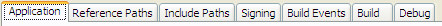 icsharpcode sharpdevelop gui optionpanels debugoptions.htmsoftvelocity clarionnet binding optionpanels buildoptions.htmicsharpcode sharpdevelop gui optionpanels buildevents.htmicsharpcode sharpdevelop gui optionpanels signing.htmsoftvelocity clarionnet binding optionpanels includepaths.htmicsharpcode sharpdevelop gui optionpanels referencepaths.htmsoftvelocity clarionnet binding optionpanels applicationsettings.htm
icsharpcode sharpdevelop gui optionpanels debugoptions.htmsoftvelocity clarionnet binding optionpanels buildoptions.htmicsharpcode sharpdevelop gui optionpanels buildevents.htmicsharpcode sharpdevelop gui optionpanels signing.htmsoftvelocity clarionnet binding optionpanels includepaths.htmicsharpcode sharpdevelop gui optionpanels referencepaths.htmsoftvelocity clarionnet binding optionpanels applicationsettings.htm
When you reference an assembly in your project, Clarion# first searches for the assembly in the project directory. If you use an assembly not located in the project directory, you can specify its location here.
| Folder | Manually enter or press the ellipsis button to select a path that the project system will use to search for an assembly.. |
| Reference Paths | The list box displays active reference paths. You can move the search paths up and down in the list, or remove them. |
icsharpcode_sharpdevelop_gui_optionpanels_referencepaths.htm.txt · Last modified: 2021/04/15 15:57 by 127.0.0.1
