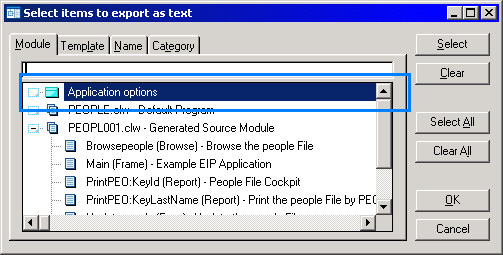gen64_module.htm
This dialog allows you to choose one or many procedures from the current .APP file, then export it to a .TXA file for incorporation into another .APP file.
You can select an item by DOUBLE-CLICKING on it. A check mark appears to indicate the item is selected. Select additional items by DOUBLE-CLICKING. De-select an item by DOUBLE-CLICKING a previously selected item.
When your selections are made, press the Select button to export them.
Use the Application Options entry to export all global settings contained in the active application:
gen64_module.htm.txt · Last modified: 2019/11/13 16:57 by 127.0.0.1