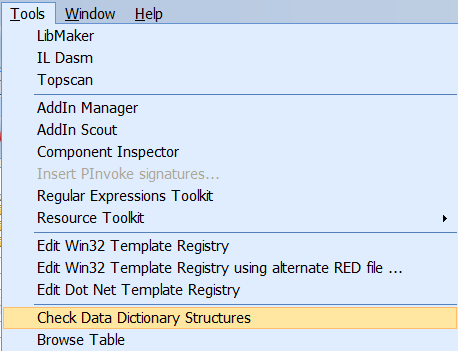dictionary_-_check_structures.htm
Validation of Window and Report controls within your Dictionary to ensure the window and report control strings contain valid definitions.
To run a check on your Dictionary, open the .Dct file, then from the Main Menu choose Tools→“Check Data Dictionary Structures”. You are prompted to confirm the operation as it can take a bit of time to complete on very large dictionary files.
*Older versions of Clarion could generate certain controls within the Dictionary file incorrectly, this new option checks that all the control definitions are valid, and both corrects them and writes the changes it made into a log file.
dictionary_-_check_structures.htm.txt · Last modified: 2021/04/15 15:57 by 127.0.0.1