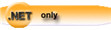| Navigation: Clarion.Net (Clarion#) > Clarion# Language Extensions >====== Data Access with Clarion and .NET controls ====== |    |
Data Binding is the act of linking the properties of an application data element to specific visual control elements of the application. An example would be linking a property of a custom object, such as the last name on an customer object, to a text box's text property on a windows form.
You can use .Net data binding with the following Clarion entities: GROUP, QUEUE, FILE, RECORD, and VIEW. If you change a field of a GROUP directly from code ' no event is raised.
To force raising the PropertyChanged event use the FIREPROPERTYCHANGED built-in function.
The syntax for this function is as follows:
FIREPROPERTYCHANGED( <;entity>,[<;propertyname>])
| Entity | The label of a GROUP, QUEUE, FILE, RECORD, or VIEW |
| propertyname | The name of the property that was changed |
If you use a GROUP via .Net's data binding then all bound controls will be notified about changes if the PropertyChanged event is raised.
Example: