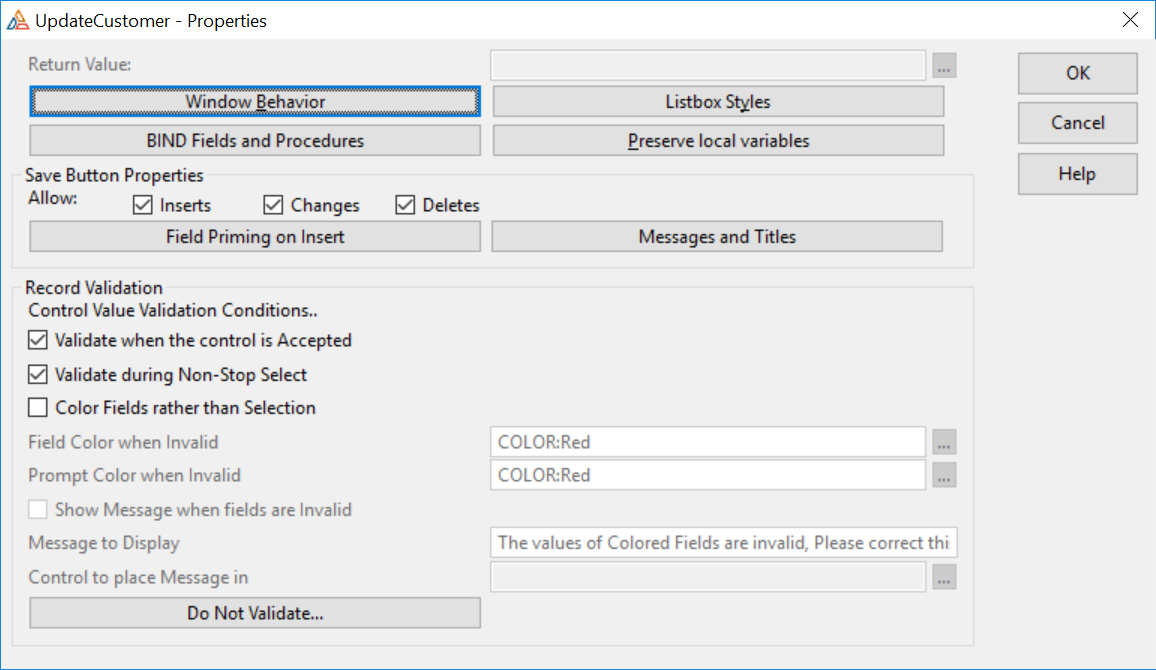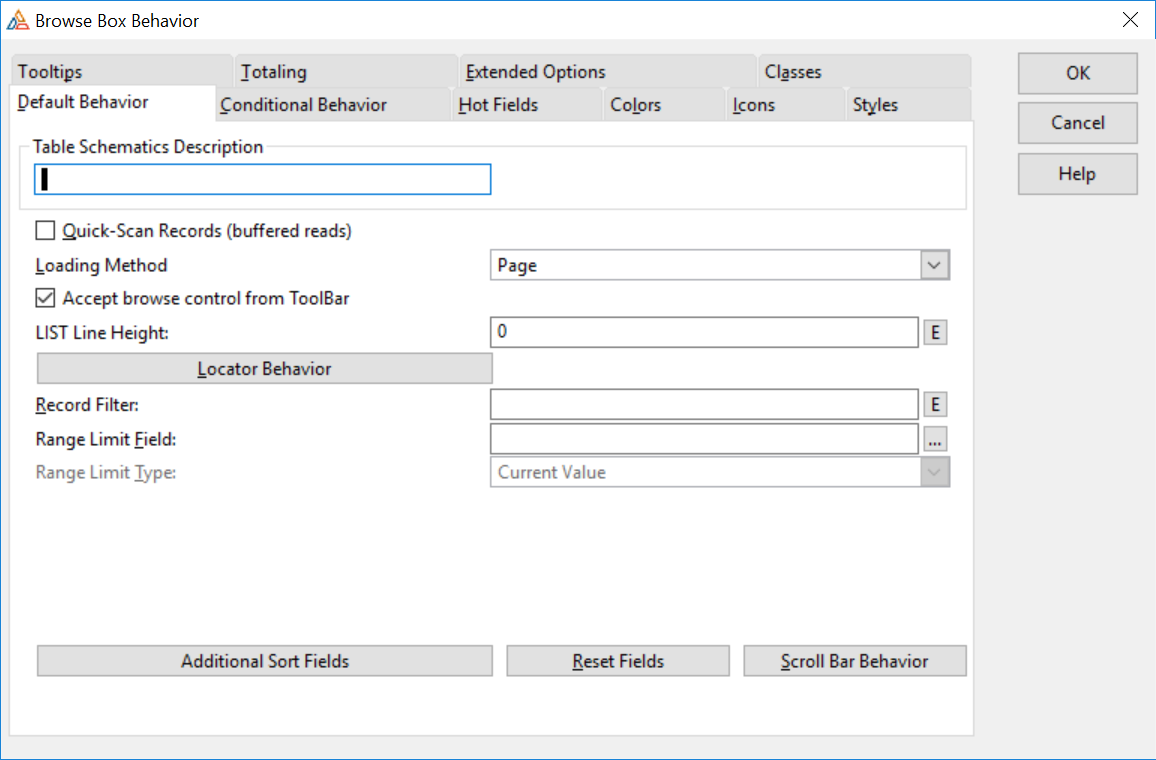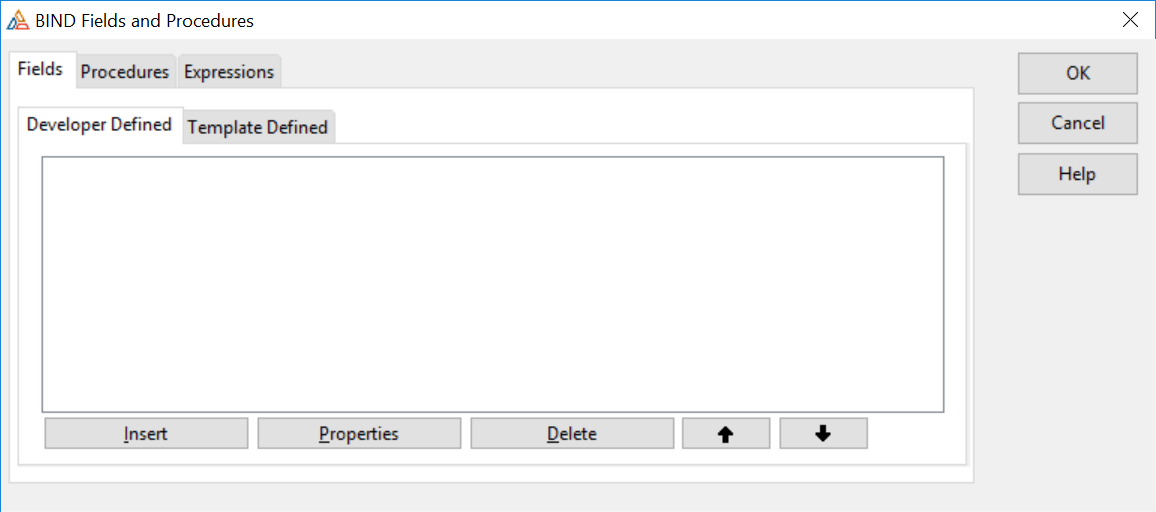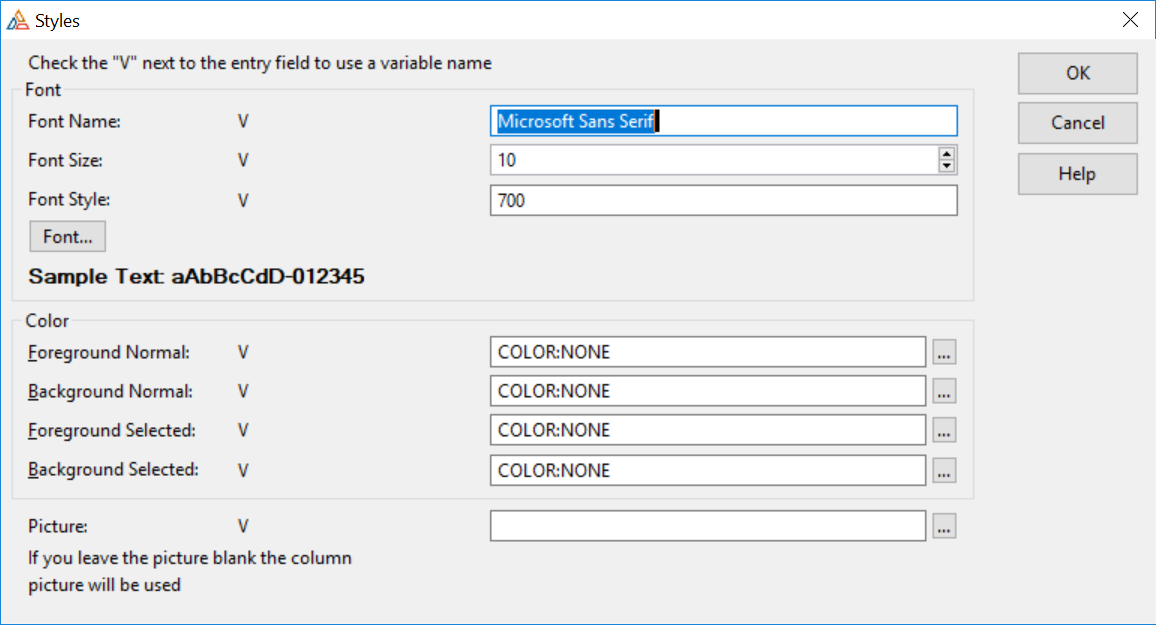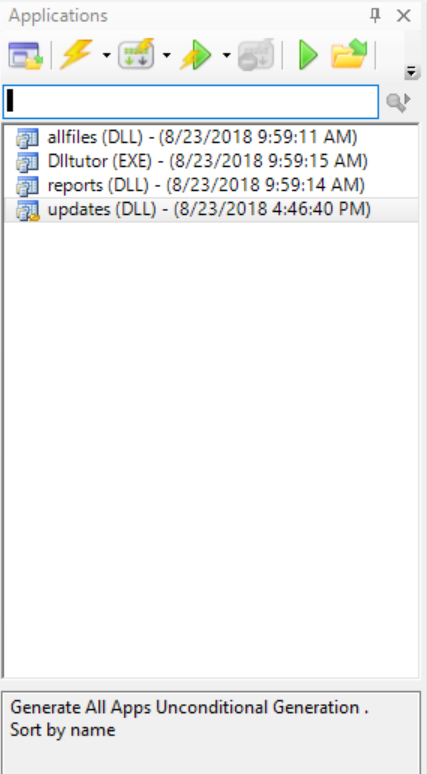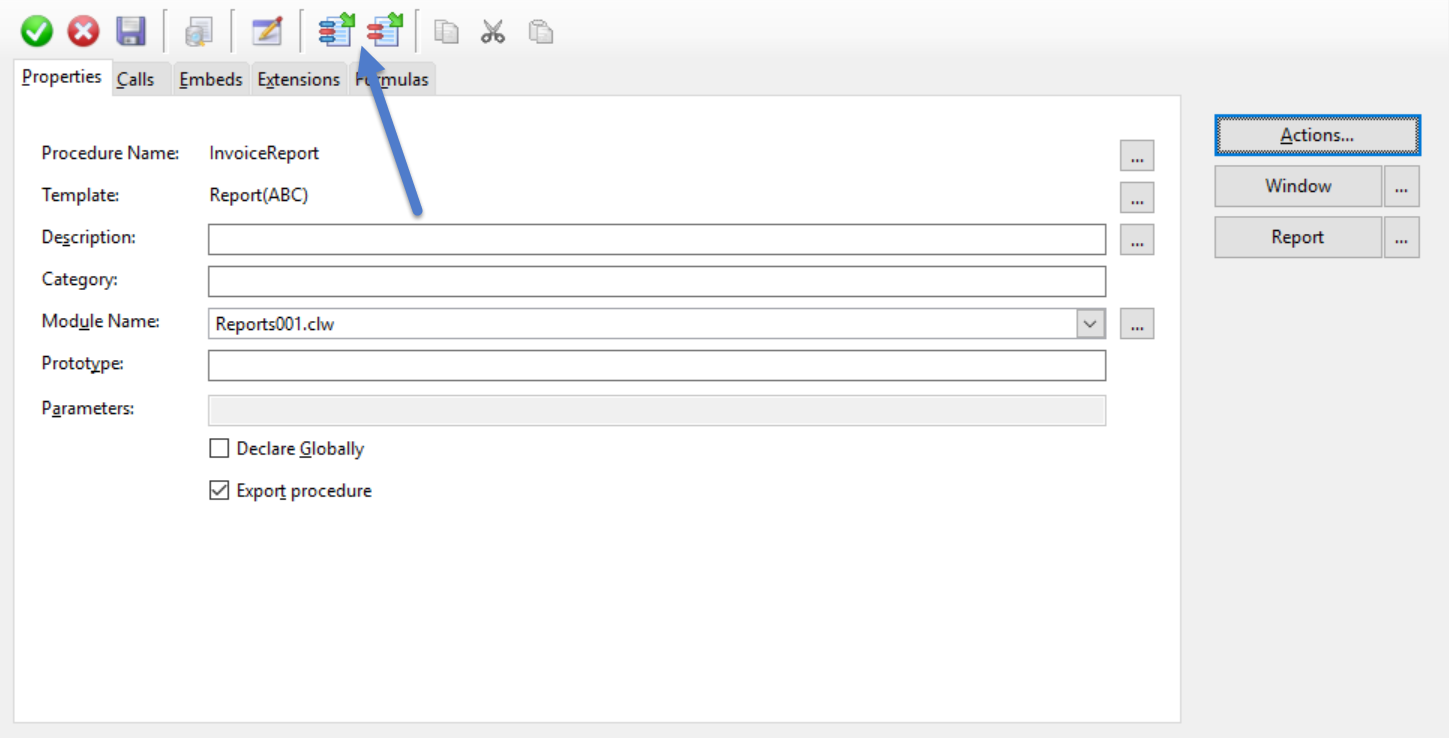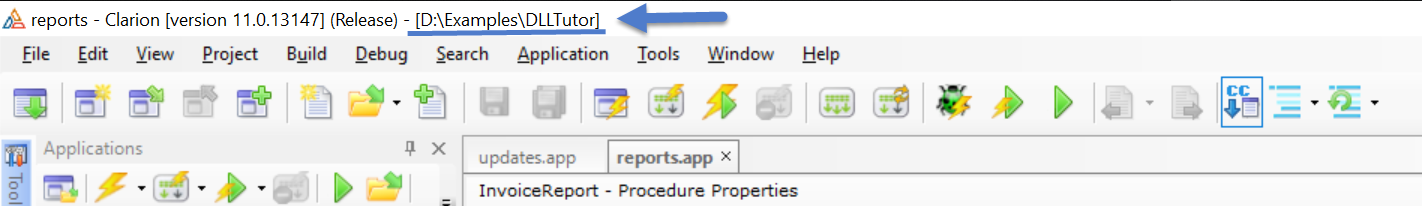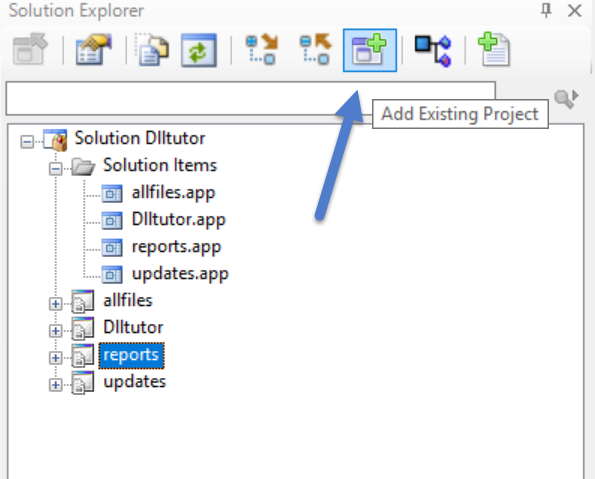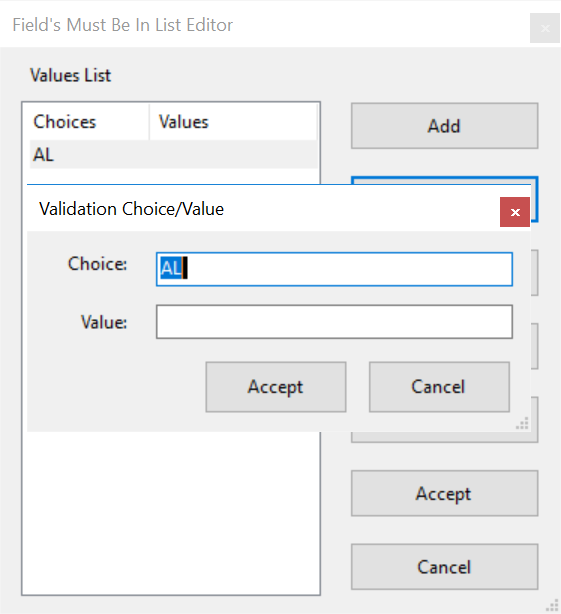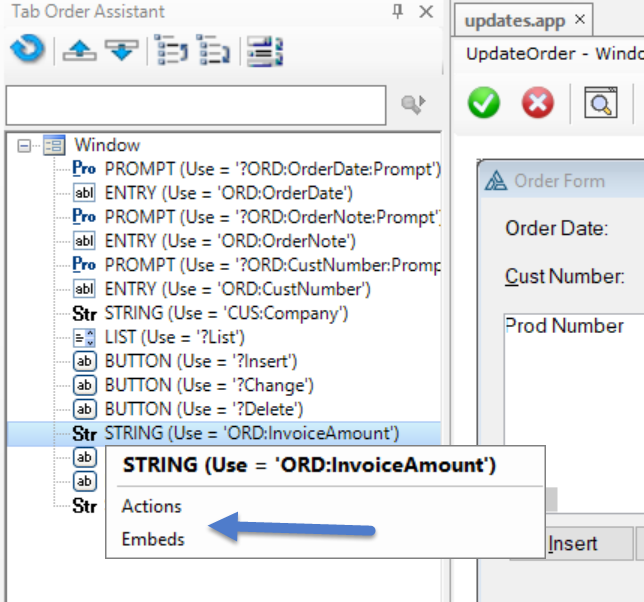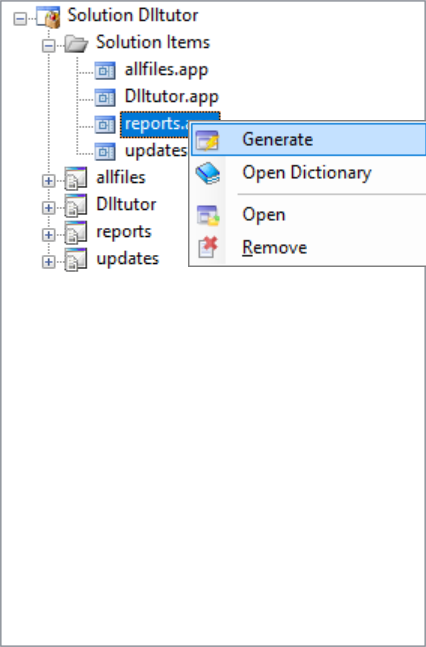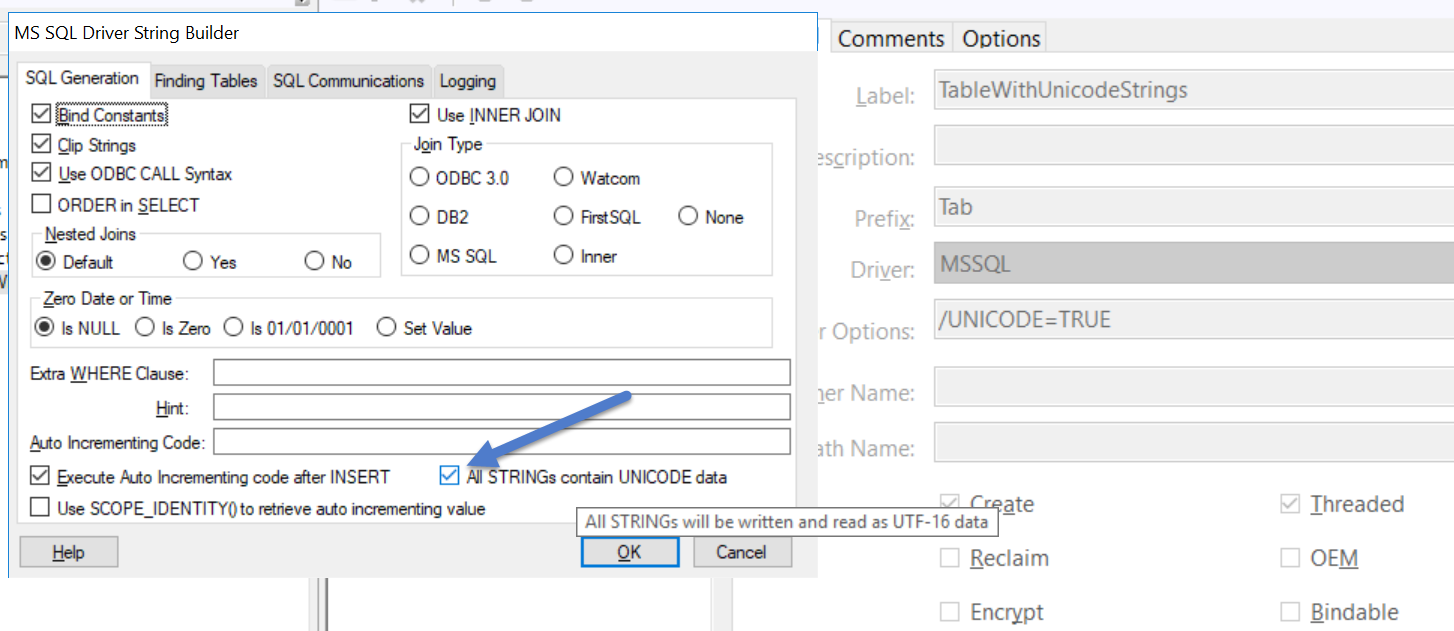This section highlights some of the improvements to Clarion 11, for the full list refer to the README.TXT file with the current build.
Templates
The Application Generator's Template engine has been updated to provide for wider Template Dialogs (~2x wider) - While older templates (pre-C11) will continue to work exactly as before this change, they might not look as good aesthetically. This new implementation will make working with template options a lot nicer (and easier on the eyes). Here are a few screen shots to give you an idea on how we made minor changes to the core templates (ABC and Clarion chains) to take advantage of the new UI possibilities.
There are numerous improvements in the IDE designed to help streamline your development cycle, and here are some of the notable ones:
App file date/timestamp
The Applications Pad now shows the date/timestamp so you can easily identify where you last worked, or what you need to get updated.
Accessing embeds
Requested very often, access to the Embeds is improved with new buttons on the Procedure Properties tab. You have quick access to both “Filled” and “Source” embeds. Less clicks == more productivity.
Full path for the current solution
Another developer request, to make it easier to work with multiple variations of your APPs the full path to the Solution is shown in the Title bar (previously it was just the name of the Solution).
New shortcut button added to the Solutions Pad
User-defined text for indicating Read-Only status
Usually any file opened in RO mode (like a DCT file opened when you have an APP that uses it loaded) displays the name of the DCT with a + sign
appended to the name, this was possibly a bit too subtle, and some devs lost time/work making mods to the DCT only to find thay couldn't be saved (unless you closed the .SLN/App). To help with that we introduce user-defined text for read-only files. Here's a screenshot
and here's a screenshot of how it looks in action
DCT Editor: implemented new 'Validation Choices' dialog to add/edit/visualize, pairs of data, instead of entering a string pair separated by a pipe char (|)
Here's a screenshot
Tab Order Assistant / Actions and Embeds
We know that a lot of developers love to work from the TOA (Tab Order Assistant), now we've added another reason - direct access to both the Template Actions
and the Embeds for the selected control
Just a mention for one more shortcut, here's one more in the Solutions Pad
Quick access to often used tasks
SQL drivers and Unicode data
New support for UNICODE character strings on the backend for the ODBC, SQLAnywhere, PSQL, and MSSQL drivers:
' using PROP:NAME' UnicodeFile{PROP:Name, 2} = 'strFld | UNICODE'
and
' using a Driver String' driverString = driverString & '/UNICODE=TRUE'
The driver string editors have been updated to allow the unicode driver string switch to be set.
A Look into what's coming up next
The docs are done and these are implemented but are pending release to ensure ~100% compatibility.
BSTRING - The BSTRING is equivalent to the OLE API 's BSTR data type.
USTRING - Fixed-length Unicode string
VARIANT - The VARIANT is equivalent to the OLE API's VARIANT data type.
INT64 - a SIGNED 64bit integer
UINT64 - an UNSIGNED 64bit integer
New implementation for Internationalization support
PUSHASTRINGS / POPASTRINGS - new functions for working with the ASTRING type
New user-defined Date pictures
New user-defined Time pictures
CHR function supports Unicode
VAL function supports Unicode
New implementation of StatusBar control interfaces
Pictures (@P, @N, @K, new style @D and @T) can use any displayable Unicode character.
Transition to the EMF format for Reports