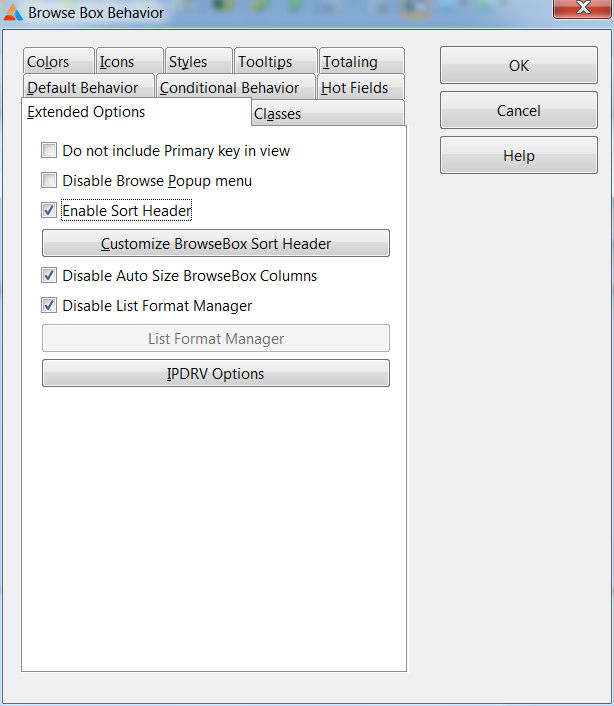browse_sort_columns.htm
| Navigation: Templates > Templates by Topic > Browse control template >Browse Sort Columns |    |
The ABC template chain has support to enable end-users to sort the Browse data by clicking on a columns header. To enable Browse sorting press the Actions button on the Browse Procedure, and then press the “BrowseBox Behavior” button. Then check (turn on) the “Enable Sort Header” checkbox. To select the colors to use and choose which columns can be sorted on, press the “Customize BrowseBox Sort Header” button.
browse_sort_columns.htm.txt · Last modified: 2021/04/15 15:57 by 127.0.0.1